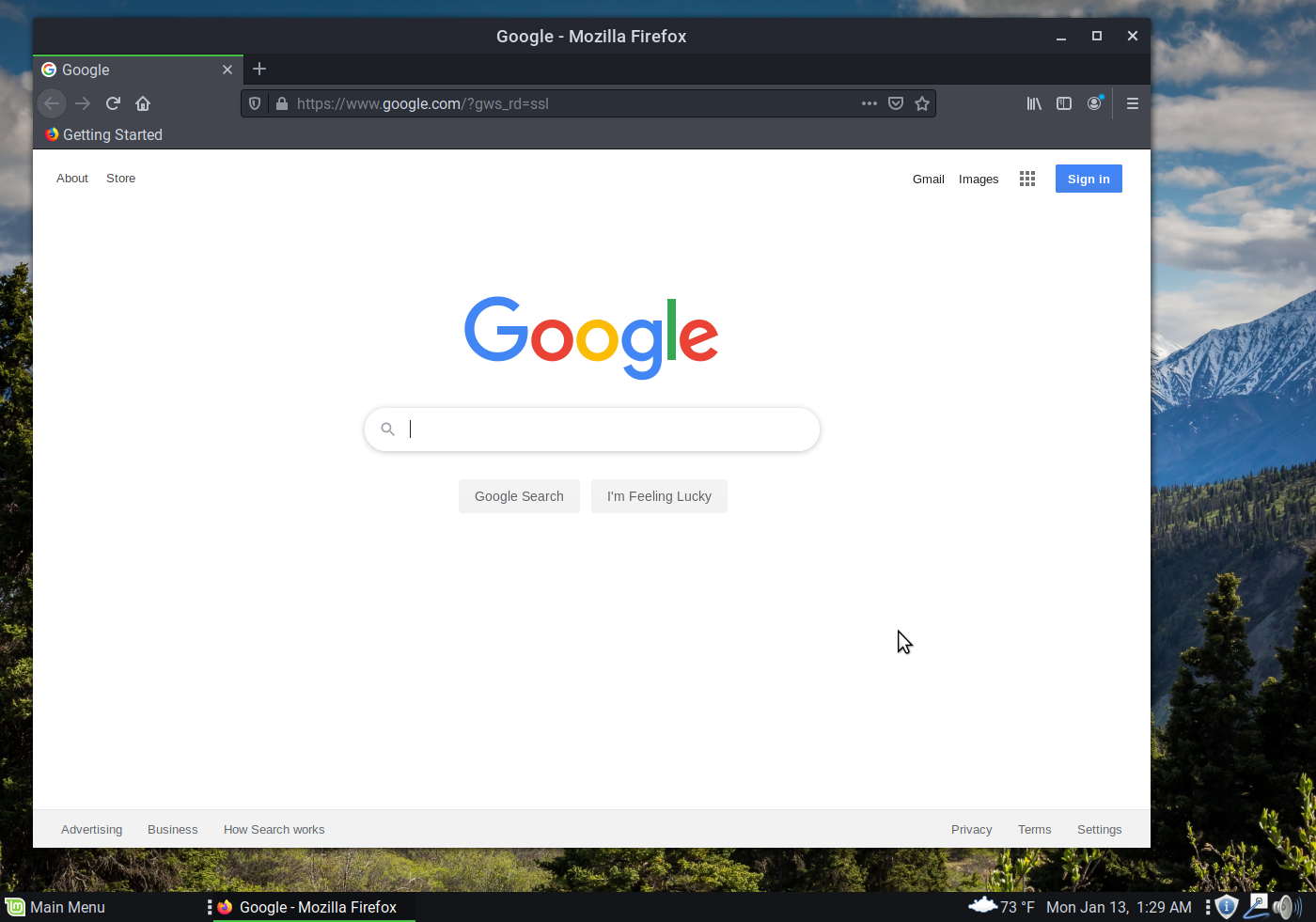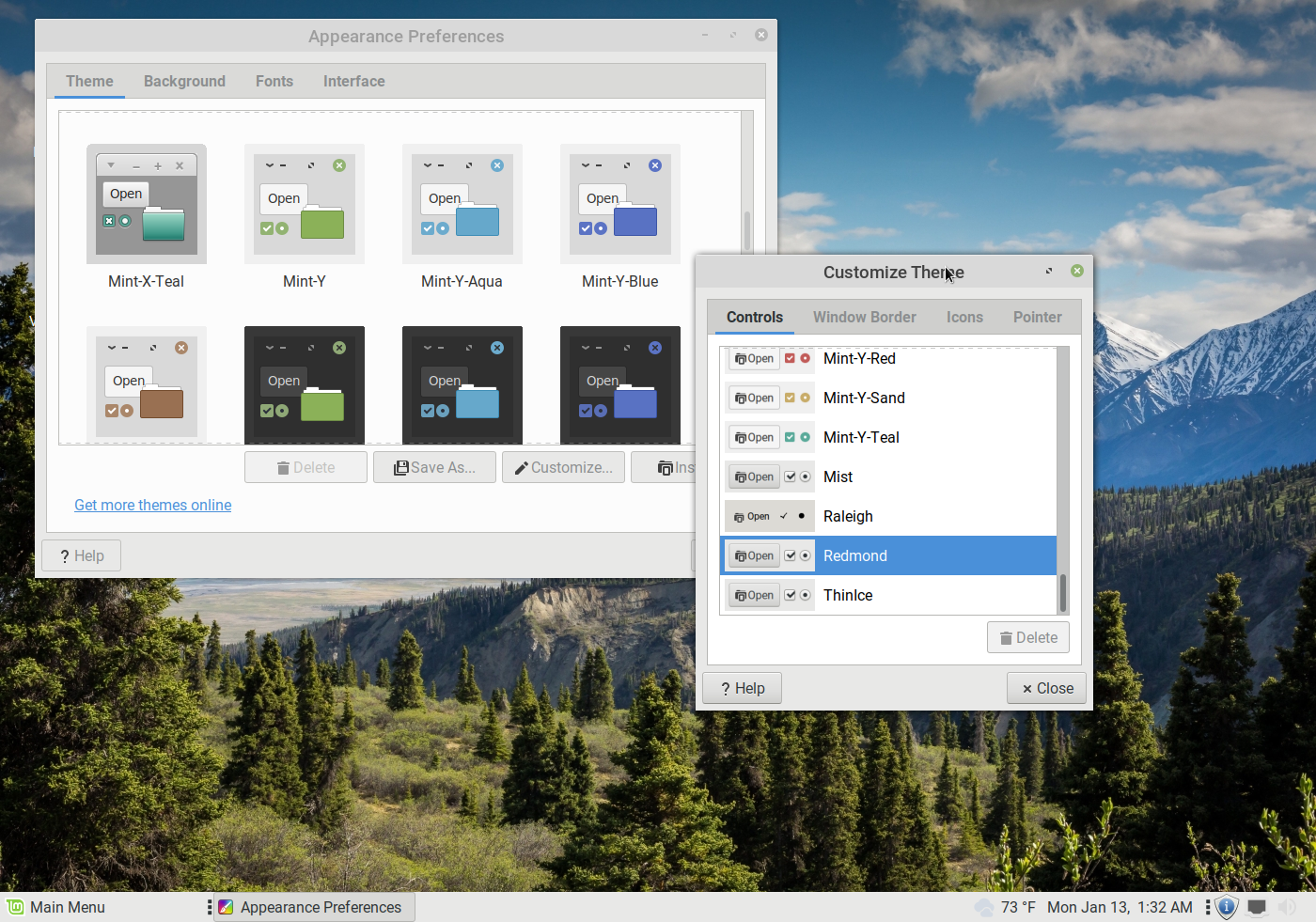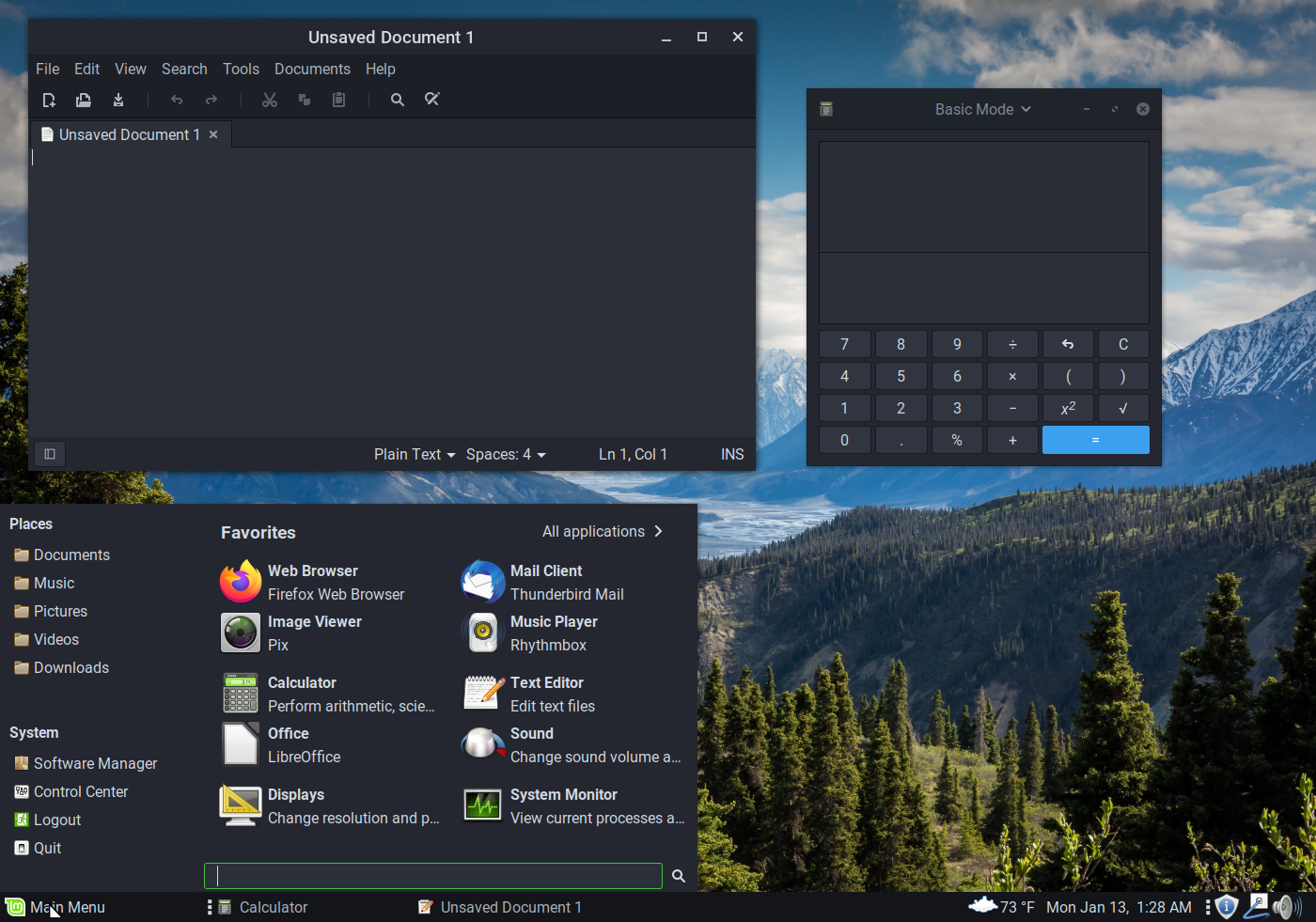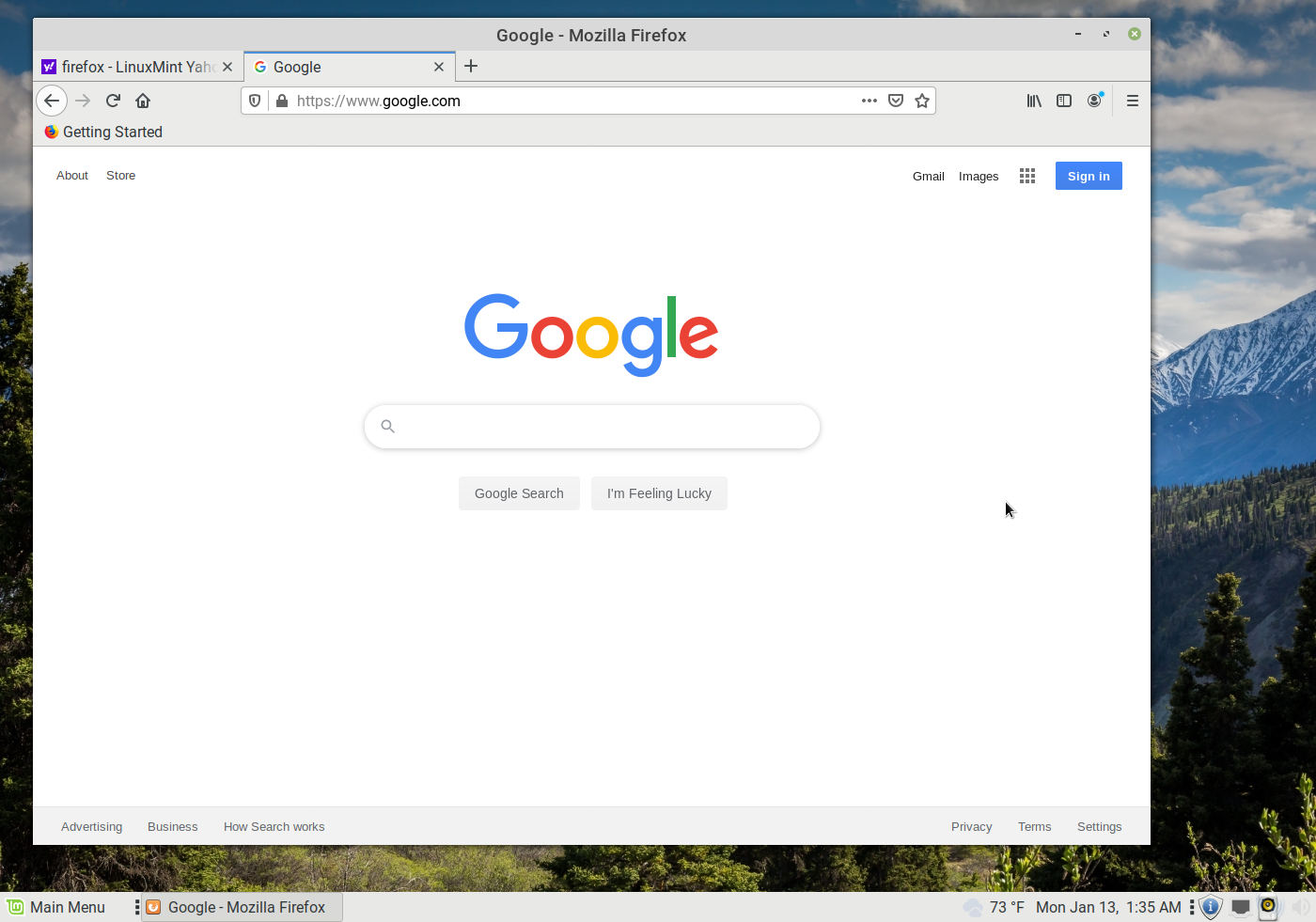Rescuing a computer is only the beginning...
Understanding how to use it and knowing where to get help are just as important. We've worked hard to de-clutter the desktop, removing unneccessary and complicated applications to present everything in a way that is very easy to understand. Compare the start menus of a typical rescued computer and stock Windows 10:

Rescued computer's simple start menu
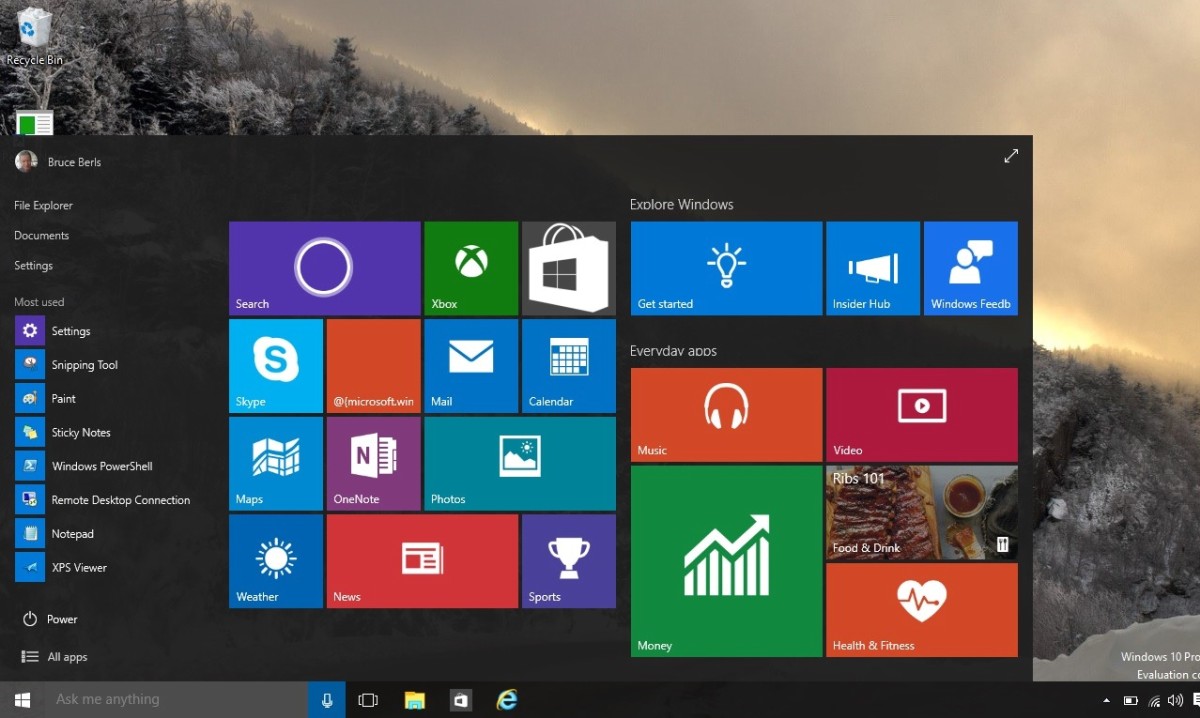
Windows 10's cluttered start menu
And if you ever have trouble, we're just a phone call away! We can remotely connect to your computer and help you troubleshoot your problem so you can get back to what you were doing.
Computer Comparison
At Hardware Rescue, we'll never sell you software. We help you navigate the world of open source software in order to breathe new life into and extend your computer hardware. You can always just sign up for a support plan if you are already a linux user or pay a one-time fee to convert your existing computer. If you need a computer, consider an affordable option we've already rescued! Take a look at some of the comparisons below to see how we stack up against the competition.
Hardware Rescue Computer |
Comparable New Computer |
|
|---|---|---|
| Price | $129 - $299 | $500 - $1,300 |
| Personalized In-Home and Remote Support | We know every situation is unique and tailor solutions just for you at one flat rate. | Vendors offer solutions that tend to make them more profitable and you more dependent on their products. |
| Free Computer Consultation | We will evaluate your current computer for free and provide individualized recommendations on how to optimize it. | Your only option is to buy a new computer if your current one isn't supported. |
| Future Software Costs | $0. That's right, zero. The saying, "the best things in life are free" is definitely true when it comes to desktop software. | New Microsoft and Apple OS versions are not free and feature-rich variants are even more expensive. Don't forget, Antivirus ($20+/year) Home Office ($70+/year) Image Editing ($150+) Advanced Document Editing ($200+) etc. The software costs never end! |
| Accessibility Options | Completely customizable - simplified menus, intuitive desktop, better vision-impaired accessibility, just to name a few | Minimal, restrictive and difficult to use options |
| Virus Protection | So secure, extra antivirus software is often not necessary and there are great options when it is. We know viruses and malware are a constant threat in the modern world. Our recovery options quickly get you back to safety if you become a victim of malicious code. | Additional payment for reputable providers is most recommended. Free versions often don't provide good protection or contain annoying ads and marketing popups. |
| Additional Hardware Help | If you're tired of shelling out hundreds, sometimes thousands of dollars every few years for a new computer, rest assured all support plans include troubleshooting and diagnostics to accurately determine your issue. In the rare event of a hardware failure, we have quick and affordable options ready to go. | Just the same advice to take it to the expensive repair expert or buy a new one |